Build Simple 3D Designs with Natural Language Using Memex
Learn how Memex can help you create simple 3D printable designs through code generation, even if you've never used CAD software before.
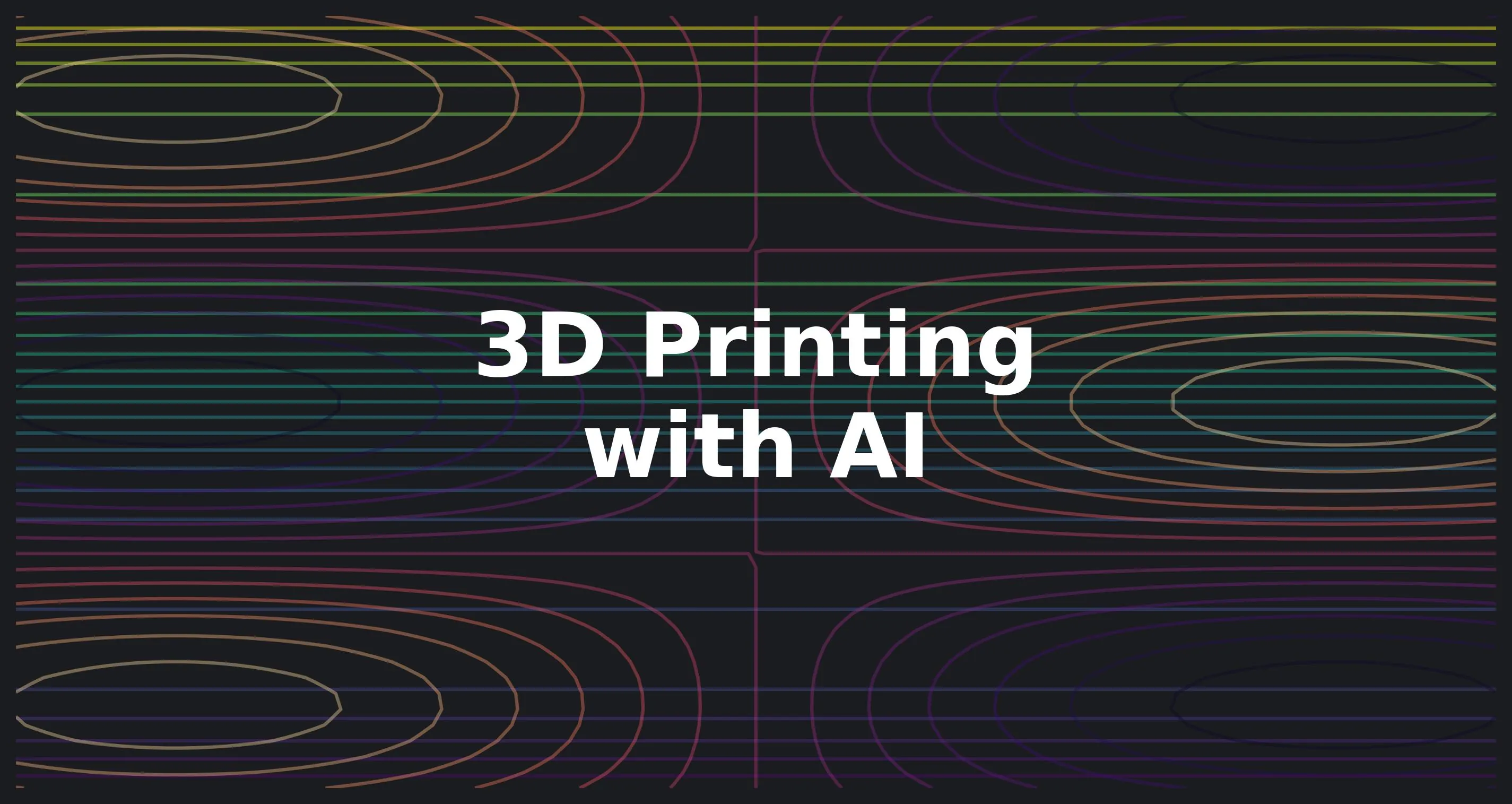
Key Takeaways
- Create simple 3D designs by describing them in natural language instead of learning complex CAD software
- Generate parametric code for 3D models using OpenSCAD and similar code-based design tools
- Focus on simple geometric shapes, brackets, toys, and holders that don't require complex assemblies
- Prepare your designs for 3D printing with guidance through slicing and printer settings
- Understand the current limitations of text-to-CAD while exploring its growing potential
Build Simple 3D Designs with Natural Language Using Memex
TL;DR: Memex is an AI Builder for the Desktop that enables you to create simple 3D designs through natural language. Instead of learning complex CAD software, you describe what you want to build, and Memex generates the code to create it. This approach works best for simple designs like toys, brackets, holders, and organizers that don't require complex assemblies or organic shapes.
What You'll Learn
✓ How Memex helps you create simple 3D designs through code generation
✓ The types of 3D designs that work well with natural language programming
✓ Using OpenSCAD and other code-based 3D design tools
✓ Preparing your designs for 3D printing
✓ The limitations and future potential of text-to-CAD
Understanding Text-to-CAD with Memex
The large language models that power tools like Memex excel at coding. Since 3D design software operates on code under the hood, Memex can generate 3D designs by writing code directly. This isn't a new concept in the world of hardware design—geometry scripting has existed for decades. What's new is the ability to create these scripts through natural language conversation.
Instead of learning a CAD tool's complex interface, you can simply describe what you want to build. Memex will write the code to generate your design, which can then be exported to standard formats like STL for 3D printing. This approach is particularly well-suited for people who are comfortable expressing their ideas verbally but may not have the technical skills to translate those ideas into 3D models.
It's important to understand that this approach has limitations. While Memex can create impressive 3D designs in some cases, its performance is still hit or miss. The success of your project depends largely on the complexity of your design and how clearly you can articulate what you want.
When to Use Memex for 3D Design
Memex works best for 3D designs that meet the following criteria:
- Simple geometric shapes rather than organic forms
- Single-part objects that don't require complex assemblies
- Functional items with clear specifications
- Designs that can be effectively described in words
Common examples include toys with simple geometries, brackets like phone holders for your desk, organizational tools, cases for electronics, and other straightforward parts. These designs benefit from parametric approaches, where dimensions and relationships can be clearly defined.
For more complex designs—particularly those with organic shapes, intricate mechanical assemblies, or precise engineering requirements—traditional CAD software used directly remains the better choice.
Real-World Success: Creating Toys with OpenSCAD
A Memex user with no prior CAD experience wanted to create toys with his young son using a 3D printer he received as a Christmas gift. He asked Memex to recommend tools for creating 3D models from code, and Memex suggested OpenSCAD—an open-source tool for creating 3D models through programming.
Memex installed OpenSCAD on his computer and proceeded to write a script that generated a race car with a rocket engine, as requested by his son. The user then asked how to prepare this model for printing. Memex recommended PrusaSlicer, another open-source tool, to convert the STL file from OpenSCAD into G-code for his 3D printer.
The toy printed successfully, and this experience sparked a new hobby for the user and his son. They now regularly design and print toys together, fostering the boy's interest in engineering through hands-on creation.
This case demonstrates how Memex can empower people with no prior experience to create simple but functional 3D designs. The key to success was selecting an appropriate design (a toy car with basic geometric shapes) and using tools well-suited to programmatic creation (OpenSCAD and PrusaSlicer).
The Workflow: From Idea to Physical Object
Creating a 3D printable design with Memex follows a straightforward workflow:
First, you describe what you want to build. Be as specific as possible about dimensions, features, and functionality. For example:
I need a phone stand for my desk that holds my iPhone at a 45-degree angle. It should be stable and have an opening for a charging cable.
Memex will use this description to suggest appropriate tools for your project. For programmatic 3D modeling, this often means OpenSCAD, though other options exist depending on your needs and operating system.
Once the tools are selected, Memex will write the code to generate your design. The code will create a parametric model that you can adjust by changing variables. For example, you might want to adjust the width of your phone stand to accommodate different devices.
After creating the basic model, you can iterate through conversation. Ask Memex to make adjustments like "make the base wider for better stability" or "add a cutout for the charging cable." Each request will result in code updates that refine your design.
When you're satisfied with the model, Memex will help export it to an STL file suitable for 3D printing. It can then guide you through using slicer software to prepare the file for your specific 3D printer, including selecting appropriate print settings for your material and printer model.
Throughout this process, Memex acts as both a teacher and an assistant. It not only writes the code but also explains what it's doing, helping you learn the principles of 3D design along the way.
Limitations of Current Text-to-CAD Approaches
While Memex can help create simple 3D designs through code generation, it's important to understand the current limitations:
Geometric complexity remains challenging. Models with organic shapes or intricate details often don't translate well from text descriptions to code. The language models powering tools like Memex struggle to conceptualize complex 3D forms in the same way humans do.
Assembly design is limited. Creating multiple parts that fit together with precise tolerances is difficult to describe verbally and challenging for AI to implement correctly. If your project requires multiple interacting components, traditional CAD approaches may be more effective.
Iteration can be time-consuming. While Memex can make adjustments to your design through conversation, each change requires generating and evaluating new code. For designs requiring many iterations, direct manipulation in a visual CAD tool might be faster.
Output quality varies. The code Memex generates might not always follow best practices for 3D printing, potentially resulting in models that are difficult to print or structurally weak. Human review and adjustment are often necessary.
Despite these limitations, the approach works remarkably well for simple, functional designs—particularly for users who would otherwise be unable to create 3D models due to the learning curve of traditional CAD software.
The Future of Text-to-CAD with AI Coding Tools
The intersection of natural language processing and 3D design shows tremendous promise. As language models and coding capabilities continue to improve, we can expect several exciting developments in this space:
Computational Design Advancements
Future AI tools will likely become much better at computational design—creating complex geometries based on functional requirements rather than explicit shapes. Instead of describing what a design looks like, you might specify what it needs to do, and the AI will generate optimal forms to meet those requirements.
For example, you might say:
Create a bracket that can support 10 pounds of weight with minimal material use
and the AI would generate a topology-optimized design that meets those specifications. This approach could revolutionize fields like lightweight engineering and sustainable design.
Workflow Automation
While currently limited, the potential for AI to automate 3D design workflows is substantial. Future systems might manage the entire process from concept to physical object, handling file preparation, optimization for manufacturing, and even quality assurance checking.
This automation could include intelligent file handling across multiple software tools, version control specific to 3D design needs, and automated preparation for different manufacturing methods—not just 3D printing but also CNC machining, molding, and other processes.
Advanced Analysis Integration
One of the most promising areas is the integration of analysis tools with generative design. Future AI systems might simultaneously generate designs and analyze them for structural integrity, fluid dynamics, thermal properties, or other performance characteristics.
This could enable rapid iteration based on simulation results rather than just visual feedback, allowing designers to optimize for performance while maintaining aesthetic and functional requirements. For example, a cooling solution could be iteratively improved based on thermal simulation feedback until it meets specific performance targets.
Democratized Engineering
Perhaps the most transformative potential is the democratization of engineering design. By translating human intent into functional 3D models, AI coding tools could make engineering accessible to people without formal training. This could accelerate innovation by allowing domain experts who understand problems deeply but lack CAD skills to directly create solutions.
Best Practices for Using Memex with 3D Design
To get the most from Memex for 3D design, follow these guidelines:
Start with simple projects. Begin with straightforward designs that have clear geometric descriptions. As you gain experience with the workflow, you can gradually tackle more complex projects.
Be specific in your descriptions. Provide precise dimensions and clear functional requirements. Instead of saying "a phone holder," specify "a phone holder for an iPhone 14, with a 15-degree viewing angle and cable management."
Learn basic principles. While Memex can generate code for you, understanding basic principles of 3D design will help you communicate your requirements more effectively. Concepts like wall thickness, overhangs, and support structures remain important.
Iterate gradually. Make incremental changes and test them rather than requesting substantial revisions all at once. This approach gives you more control over the evolution of your design.
Verify printability. Before sending a design to your 3D printer, verify that it's actually printable. Check for issues like overhangs, unsupported structures, or walls that are too thin for your printer's capabilities.
These practices foster a collaborative relationship with Memex, where you leverage its technical capabilities while maintaining oversight and direction of your projects.
Getting Started with Memex for 3D Design
Ready to create your first 3D design with Memex? Here's how to begin:
- Download and install Memex from memex.tech
- Launch Memex and create a new project
- Describe the 3D object you want to create
- Follow Memex's guidance to install necessary software (like OpenSCAD)
- Review and refine the generated code through conversation
- Export your design and prepare it for printing
Memex can help with every stage of this process, from generating the initial code to preparing the final file for your 3D printer. The learning curve is minimal—if you can describe what you want to build, you can start using Memex effectively right away.
Conclusion
Memex transforms simple 3D design by allowing you to create models through natural language. This approach makes basic 3D design accessible to more people while helping experienced designers work more efficiently on straightforward projects.
By using Memex for your simple 3D design needs, you can create functional objects without mastering complex CAD software, focus on what you want to build rather than how to model it, and iterate quickly on ideas through conversation. The desktop-first approach ensures your designs remain secure and under your control throughout the process.
The current capabilities are just the beginning. As AI and language models continue to evolve, the potential for more sophisticated text-to-CAD translation will expand, potentially transforming how we approach design and manufacturing across industries.
Visit memex.tech to download Memex and join our community on Discord to share your experiences and learn from others.
Additional Resources
- OpenSCAD Documentation - Learn more about code-based 3D modeling
- 3D Printing Basics - Essential knowledge for successful printing
- Memex Documentation - Comprehensive guide to Memex's capabilities