Build R Apps with Natural Language Using Memex
Transform your R development workflow with Memex's natural language programming. Build Shiny dashboards and automate data analysis through conversation.
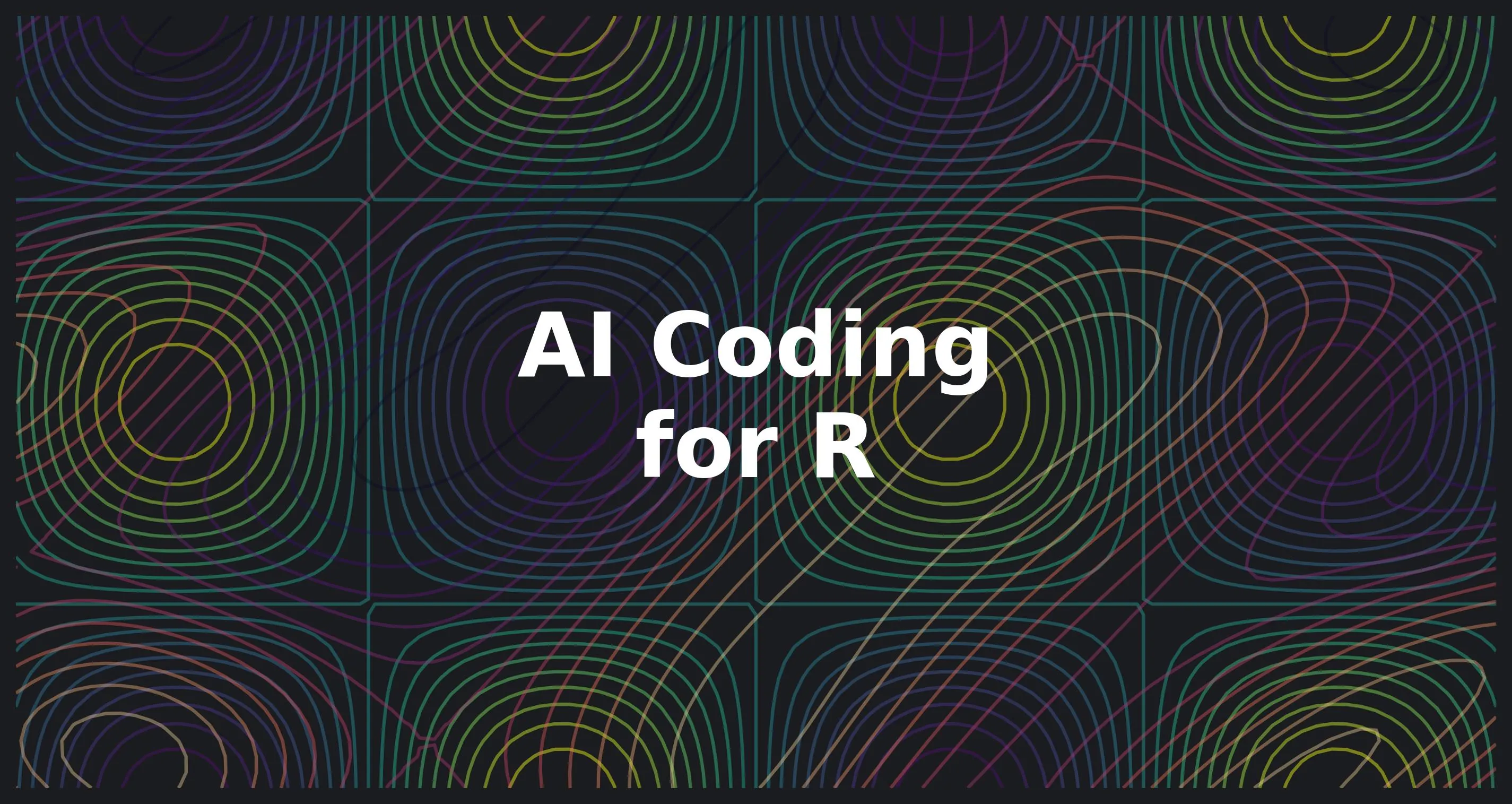
Key Takeaways
- Build R applications and Shiny dashboards by describing them in natural language
- Focus on data analysis and insights instead of implementation details
- Streamline data cleaning and visualization workflows through conversation
- Generate comprehensive R package documentation automatically
- Iterate on your projects by refining them through follow-up prompts
Transform Your R Development with Memex
TL;DR: Memex is an AI Builder for the Desktop that enables you to create R applications through natural language conversation. Instead of writing code line by line, you describe what you want to build, and Memex generates the necessary R code. Whether you're creating Shiny dashboards, cleaning data, or generating documentation, Memex allows you to focus on data analysis insights rather than implementation details.
What You'll Learn
✓ How Memex helps you build R applications through natural language
✓ Creating Shiny dashboards without writing code
✓ Streamlining data cleaning and analysis workflows
✓ Generating comprehensive R package documentation
✓ Best practices for using Memex with R projects
Transforming R Development with Natural Language
Memex fundamentally changes how data scientists work with R by enabling natural language programming. Instead of writing code directly, you describe what you want to build in plain English. Memex uses its coding tools to generate working R code based on your instructions, allowing you to focus on the problem you're solving rather than implementation details.
This approach extends beyond simple code generation. You can have a conversation with Memex about your project, asking it to refine implementations, add features, or explain its decisions. This iterative development process feels more like collaborating with a coding partner than using a traditional development tool.
Memex isn't limited to R—it can work with any programming language or tech stack—but its capabilities make it particularly valuable for data science work where the focus should be on analysis and insights rather than coding mechanics.
Desktop-First, Secure Development
Memex runs on your desktop (Windows, Mac, and Linux), providing a secure environment for development. Your code and data stay on your local machine, but you can still connect to cloud resources when needed. Memex's secrets management system allows you to securely store API keys and other credentials in your system's keychain, ensuring sensitive information never appears in your code.
The desktop-first approach offers significant advantages for data scientists. You can work with local datasets directly, maintain full control over your development environment, and ensure sensitive data never leaves your machine unless you explicitly choose to share it. This is particularly valuable when working with confidential research data or proprietary business information.
A Complete Development Environment
Memex provides everything you need for R development through its CLI, Coding, and Search tools. You can instruct Memex to install packages, run tests, and manage environments through natural language commands. You can create R scripts and Shiny apps, edit files with precision, and maintain version control. When you need documentation or best practices, Memex's integrated search helps you find answers without leaving your workflow.
As you iterate on your project, you can choose between autonomous mode, where Memex executes commands for you, or manual mode, where you approve each step for more precise control. This flexibility makes Memex suitable for a wide range of development styles and project requirements. For routine tasks, autonomous mode can save significant time, while manual mode gives you the oversight needed for more complex or critical operations.
Building a Clinical Trial Dashboard: A Use Case Example
Consider a pharmaceutical company that needs to analyze clinical trial data through interactive visualizations. With Memex, building this dashboard becomes a conversational process.
You might start by saying:
Create a new Shiny dashboard project for clinical trial analysis. I need sections for patient demographics, treatment responses, adverse events tracking, and statistical analysis.
Memex will use its CLI tools to set up the project structure, install necessary R packages, and create initial files. Then, using its Coding tools, it will generate the dashboard skeleton based on your specifications.
As you review the initial implementation, you can refine each component through follow-up prompts: "Add preprocessing functions to clean the patient demographics data" or "Create a visualization showing treatment response trends over time."
Memex can help you connect securely to external data sources by managing API keys or database credentials, allowing you to work with real data while maintaining security. Throughout this process, you remain in control, reviewing the generated code and guiding the development direction through natural language.
The iterative nature of this process allows you to build sophisticated applications incrementally, testing each component before moving on to the next. This reduces the risk of errors and ensures the final product meets your exact requirements.
Example 2: Financial Data Cleaning Pipeline
Business Need: Process and clean daily financial transaction data.
Using Memex: Instead of manually writing data cleaning code, you can tell Memex:
Modify the outlier detection to use Tukey's method instead or Add validation checks for currency fields.
The power of this approach is that you can express your requirements in terms of what you want to achieve rather than how to code it. Memex translates your business requirements into technical implementation, saving you time and reducing the cognitive load of switching between business and technical thinking.
Example 3: Automated Report Generation
Business Need: Generate weekly business intelligence reports.
With Memex: Instead of manually setting up R Markdown templates and writing code to connect to your data sources, you can instruct Memex:
Create an R Markdown report that pulls data from our PostgreSQL database, creates summary visualizations of weekly sales, performs trend analysis compared to the previous quarter, and exports to a PDF with our company branding.
Memex will generate the necessary R code to connect to your database (asking for credentials which it will store securely), create the visualizations, perform the analysis, and set up the PDF export with appropriate styling.
By automating routine reporting tasks, Memex frees you to focus on interpreting the results and making strategic decisions based on the data rather than spending hours on report generation each week.
Creating Shiny Dashboards with Memex
Let's explore how Memex transforms Shiny dashboard development through natural language.
Traditional Shiny development requires writing multiple components by hand: UI definitions, server logic, reactive dependencies, and data processing functions. With Memex, you describe your desired dashboard in conversation, and it generates all these components for you.
For example, instead of manually coding this:
library(shiny)
library(shinydashboard)
library(tidyverse)
ui <- dashboardPage(
dashboardHeader(title = "Sales Dashboard"),
dashboardSidebar(
dateRangeInput("dates", "Date Range"),
selectInput("region", "Region", choices = regions)
),
dashboardBody(
fluidRow(
box(plotOutput("sales_trend")),
box(plotOutput("regional_comparison"))
)
)
)
You can simply tell Memex:
Create a sales dashboard with a date range filter, region selector, sales trend visualization, and regional comparison chart.
Memex will generate not just the UI code shown above, but also the server-side logic, reactive dependencies, and data processing functions needed to make the dashboard work. If you want to make adjustments, you can do so through conversation: "Add a data table below the charts" or "Change the sales trend to show weekly instead of daily data."
This approach allows you to iterate quickly, focusing on what information you want to display rather than how to code it. Memex handles the implementation details, including reactive programming patterns, responsive design considerations, and performance optimizations.
The true value becomes apparent when you need to make changes or add features to your dashboard. Instead of digging through code to find the right place to make modifications, you simply describe the changes you want, and Memex updates the code accordingly. This dramatically reduces maintenance time and makes your dashboards more adaptable to changing requirements.
Automating Data Cleaning with Memex
Data cleaning is often tedious but essential work. Memex can significantly streamline this process by translating your data cleaning requirements into efficient R code.
For example, when dealing with missing values in your dataset, instead of manually writing code like:
df %>%
mutate(across(where(is.numeric),
~ifelse(is.na(.), mean(., na.rm = TRUE), .)))
You can tell Memex:
Handle missing values in my dataset using appropriate methods for each column type: mean imputation for numeric columns, mode for categorical variables, and forward fill for time series data.
Memex will generate the appropriate code, applying different strategies based on column types and data patterns. Similarly, for tasks like data type conversion or outlier detection, you can describe your requirements in natural language, and Memex will implement them efficiently.
This approach not only saves time but often results in more robust data cleaning pipelines, as Memex can incorporate best practices and handle edge cases you might overlook. The code Memex generates is not a black box—you can review it, understand it, and modify it as needed. This transparency ensures you maintain full control over your data processing while benefiting from Memex's assistance.
Real-World Success: Medical Research Data Processing
A surgery resident and public health researcher at a leading university medical center was working on improving access to blood in rural areas of Africa through a "walking blood bank" system. For his research, he needed to collect and analyze data from hundreds of paper forms filled out by healthcare workers in developing regions.
With limited technical expertise and time constraints, manually transferring data from paper to spreadsheets was becoming untenable. Using Memex, he was able to develop a custom OCR solution specifically tailored to his form structure that could recognize the handwriting patterns of the few people filling out the forms.
What would have taken weeks of learning and troubleshooting was accomplished in just a few hours. The researcher then used Memex to help analyze the structured data in R, enabling him to focus on his actual goal of improving blood access in underserved African communities.
This case illustrates how Memex can empower domain experts to solve technical challenges without requiring deep programming expertise. By bridging the gap between domain knowledge and technical implementation, Memex allows researchers and professionals to leverage their expertise more effectively.
Best Practices for Using Memex with R Projects
To get the most from Memex when working with R, follow these guidelines:
Start with a clear goal. Begin by describing the overall purpose of your project before diving into specific implementation details. This helps Memex generate more cohesive and purposeful code.
Build iteratively. Start with a simple version of your application and refine it through conversation. This approach allows you to provide feedback at each stage and ensures the final product meets your needs.
Review generated code. While Memex produces high-quality code, it's still important to understand what it's doing. Ask Memex to explain portions of code you're unfamiliar with to build your knowledge.
Use version control. Memex can help manage git repositories for your projects, making it easy to track changes and revert if needed. This is especially valuable when experimenting with different approaches.
Combine autonomous and manual modes. Use autonomous mode for straightforward tasks and switch to manual mode when you need more control over implementation details.
These practices foster a collaborative relationship with Memex, where you leverage its technical capabilities while maintaining oversight and direction of your projects. The goal isn't to replace your judgment but to amplify your productivity by handling the mechanical aspects of coding.
Getting Started with Memex for R Development
Ready to transform your R development workflow with Memex? Here's how to get started:
- Download and install Memex from memex.tech
- Launch Memex and create a new project (or open an existing R project)
- Start a conversation by describing what you want to build
- Review and refine through iterative conversations
- Deploy or share your completed project
Memex can help with every stage of R development, from initial project setup to deployment and documentation. Whether you're creating data visualization dashboards, building statistical models, or developing R packages, Memex provides the tools you need through simple, natural language conversation.
The learning curve for Memex is minimal—if you can describe what you want to build, you can start using Memex effectively right away. As you become more familiar with the tool, you'll discover more efficient ways to express your requirements and collaborate with Memex more effectively.
Conclusion
Memex transforms R development by allowing you to focus on what you want to build rather than how to code it. This natural language approach to programming makes advanced data analysis and visualization accessible to more people while helping experienced developers work more efficiently.
By using Memex for your R projects, you can develop applications faster through natural language, focus on analysis and insights rather than implementation details, and build more sophisticated applications with less effort. You can iterate quickly on ideas without getting bogged down in syntax, and secure your development process with desktop-first operations and secure credentials management.
The shift from writing code to describing intent represents a fundamental change in how we approach programming. It's not about replacing coding skills but about elevating the level of abstraction, allowing you to think and work at the level of problems and solutions rather than syntax and implementation details.
Visit memex.tech to download Memex and join our community on Discord to share your experiences and learn from others.
Additional Resources
- Memex Documentation - Learn more about Memex's capabilities
- R Programming Best Practices - Guidelines for clean R code
- Shiny Development Guide - Official Shiny documentation