Build Data Pipelines Through Conversation
Transform your data engineering workflow by building pipelines through natural language with Memex
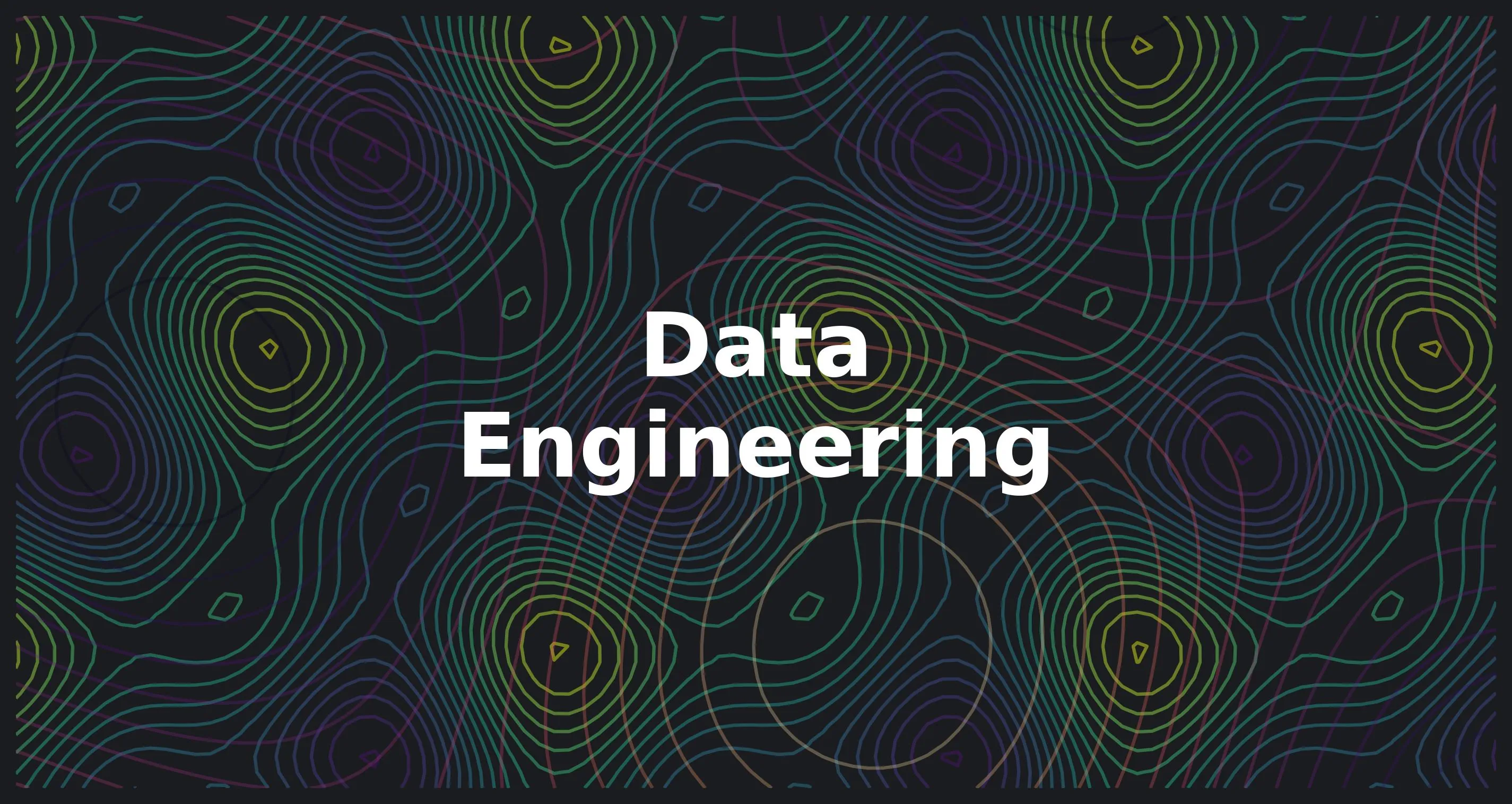
Key Takeaways
- Code from Conversation: Build working ETL pipelines by describing requirements in plain English
- Integrate Anything: Connect to databases, APIs, and cloud services without learning each platform's quirks
- Iterate Quickly: Test, modify, and refine pipelines through conversation
Transforming Data Engineering with Memex
Data engineering tasks overflow with tedious work—connecting databases, writing transformations, scheduling jobs, and handling errors. While specialized tools exist for each step, learning their idiosyncrasies consumes valuable time. Memex changes this dynamic by converting plain English instructions into complete, working pipelines across any technology stack.
Beyond Traditional Data Engineering
The modern data stack combines diverse cloud services, each with its own APIs, SDKs, and paradigms. Learning how to properly connect a simple database to a warehouse might take days of documentation reading and debugging. Add scheduling, monitoring, and error handling, and the complexity multiplies.
Meanwhile, data needs constantly grow. Marketing wants campaign attribution. Finance needs daily reports. Product teams request real-time dashboards. Each request lands on overworked data engineers who must prioritize what gets built and what waits.
Memex: Conversation to Code
Unlike specialized tools limited to specific platforms, Memex generates code for any technology—from Python extraction scripts to SQL transformations to orchestration configurations. You describe what you need, and Memex builds a solution that you can iteratively refine and fully own.
For example, rather than hunting through documentation to figure out the right connector configuration, you can simply say:
Create a pipeline that pulls yesterday's sales data from our MySQL database, calculates product-level metrics, and loads the results into our Snowflake warehouse.
Memex then:
- Creates a Python project structure
- Writes extraction code with error handling
- Implements transformation logic
- Sets up loading routines with appropriate batch sizing
- Suggests orchestration configurations
This all happens while you observe and provide feedback. The result is working code that follows common patterns—not a black-box solution you can't modify or understand. Like any code, you'll need to test, refine, and properly validate it before considering it production-ready.
Need to enhance your pipeline? Just describe the changes:
Add calculation of average sale price per product and make the pipeline date-parameterized for backfilling.
Memex updates the code incrementally, preserving your existing work while adding the new functionality. This mirrors how experienced data engineers work—starting with a basic foundation and iteratively improving.
Building Real Data Pipelines
Let's walk through the practical steps of building a data pipeline with Memex.
Setting Up Your Project
Start with a specific request that establishes your foundation:
Help me create a Python project for a pipeline that extracts yesterday's sales from MySQL, transforms it with dbt, and loads it into Snowflake.
Memex builds a complete project structure:
extract.pywith SQLAlchemy code to pull data from MySQL- A dbt project with appropriate configuration files
load.pywith Snowflake connection coderequirements.txtwith all dependencies properly versioned.env.examplefor credential management
This structure includes the critical elements most boilerplate generators miss: comprehensive logging, graceful error handling with appropriate backoff strategies, and modular design for maintainability.
For credentials, Memex leverages your system's secure keychain—keeping sensitive database passwords safely encrypted rather than sitting in plain text files.
Building Your Transformations
With your structure ready, focus on the actual business logic:
Create dbt models that calculate total sales, quantity sold, and average price per product for each day.
Memex writes SQL models in your dbt project that:
- Create a staging model that cleans raw source data
- Implement date-partitioned intermediate tables with appropriate indexes
- Define final models with business metrics using clear, documented calculations
Need more complex transformations? Simply describe them:
Add a dimension for product category and create aggregations at both product and category levels.
Orchestrating Your Workflow
Modern pipelines need reliable scheduling and monitoring. Tell Memex:
Set up Dagster orchestration to run this pipeline daily at 1 AM with Slack alerts for failures.
Memex leverages its coding capabilities to create:
- Dagster asset definitions with appropriate dependencies
- Schedule configuration with default parameters
- Integration with your Slack workspace for alerting
- Retry logic with backoff suggestions
- Status tracking and history logging recommendations
This approach produces code you can test, refine, and then deploy through your normal CI/CD processes—not a proprietary solution that locks you into a specific vendor.
Real-World Examples
Automating Retail Sales Analysis
A data engineer at a retail company needed to consolidate daily sales data from their point-of-sale MySQL database into their analytics warehouse. After several failed attempts using off-the-shelf ETL tools that couldn't handle their custom business logic, they turned to Memex.
Their initial prompt was straightforward:
I need a pipeline that pulls new sales records daily from our MySQL database, calculates total sales and average price per product, and loads the results into our Snowflake DailyProductSales table.
Memex generated:
- Python extraction code using SQLAlchemy with parameterized queries
- Transformation logic that needed refinement to properly handle NULL values and currency conversions
- Loading code that they enhanced to perform proper upserts to avoid duplicates
- A Dagster orchestration draft they configured to run at 1 AM
As they tested the pipeline, they discovered they needed to process historical data, so they asked:
Add a date parameter so I can backfill previous days if needed.
Memex refactored the code to accept date parameters and modified the Dagster job to support manual parameter passing. The engineer then tested with:
Test the pipeline for January 15, 2025
Memex executed in test mode, showing what would happen in production and highlighting several edge cases they needed to address. After multiple iterations and thorough testing, they moved toward deployment:
Deploy this pipeline to our production Dagster instance
Memex guided them through the deployment process with code they needed to adapt to their specific CI/CD setup. The entire development cycle—from concept to production—took hours instead of weeks, though proper testing and validation were still essential parts of the process.
Documenting Data Assets
After deploying the sales pipeline, the engineer needed to document the new DailyProductSales table in their data catalog—a task usually requiring tedious manual work.
Using Memex again:
Document the DailyProductSales table in our DataHub catalog with schema details and access controls.
Memex examined the table structure and generated complete documentation including:
- Business-friendly descriptions of each field
- Data lineage showing source tables
- Update frequency and freshness metrics
- Sample valid values for categorical fields
When the engineer needed to refine this documentation:
Update the description to mention data latency—it's updated at 1 AM. Also restrict access to Sales Analytics and Finance teams.
Memex generated the code to update their DataHub entries and implemented the appropriate access controls in Snowflake.
Going Beyond Data Engineering
The real power of Memex became apparent when the retail company needed a dashboard for this data. Instead of switching tools or waiting for a BI specialist, the data engineer asked Memex:
Create a Streamlit dashboard that visualizes our daily sales metrics and allows filtering by date range and product category.
Memex built a complete, interactive dashboard with:
- Time series visualizations of key metrics
- Filters for product categories and date ranges
- Summary statistics for selected periods
- Automatic deployment configuration to share with stakeholders
When the CFO requested CSV exports, they added:
Add a button to download the filtered data as CSV.
Memex added the export functionality in minutes. This flexibility—moving seamlessly between data engineering, documentation, and visualization—showcases how a general-purpose AI builder outperforms specialized tools for real-world workflows.
Best Practices
Focus on What Matters
Let Memex handle the routine work while you focus on unique business logic. When starting a conversation:
- Describe the business outcome first, technical details second
- Start with core requirements before adding complexity
- Let Memex propose implementation approaches rather than specifying everything
For example, instead of:
Create a pipeline using pandas that reads from MySQL and writes to Snowflake with specific column transformations...
Try:
Create a daily pipeline that calculates product sales metrics from our transaction database to our warehouse.
This approach lets Memex apply common patterns while you guide the business logic and provide feedback on what works for your specific context.
Build in Stages
Successful data engineers using Memex follow this pattern:
- Create a minimal working pipeline first
- Test with sample data before expanding
- Add one feature at a time
- Verify each addition works before moving on
This approach catches issues early when they're easier to fix. A typical sequence:
- Build basic extraction that proves connectivity
- Add simple transformations and verify correctness
- Implement loading with appropriate error handling
- Add orchestration and monitoring
- Extend with additional metrics or dimensions
Remember that even with Memex's assistance, real-world data requires careful validation. All code—whether written by you or suggested by Memex—needs proper testing, especially with edge cases and production-scale data volumes.
Balance Automation and Control
Memex offers both fully autonomous and more manual modes. Effective data engineering often combines these:
- Use autonomous mode for standard components and boilerplate
- Switch to manual mode for performance-critical or security-sensitive parts
- Provide specific feedback when Memex makes assumptions that don't match your environment
Remember that each conversation builds Memex's understanding of your systems, making future interactions more accurate and efficient.
Conclusion
The hardest part of data engineering isn't the complex algorithms or sophisticated architectures—it's the endless hours spent on boilerplate code, connector configurations, and documentation. Memex reduces this burden by converting natural language into working code that you can refine.
This approach doesn't replace data engineers—it amplifies them. With Memex handling the initial implementation details, engineers can focus on data strategy, architecture decisions, and business value. Pipeline development accelerates from weeks to days, documentation becomes easier to maintain, and teams can build integrated solutions spanning data engineering, analytics, and visualization.
The result is more data products delivered faster, with quality improvements driven by your expertise and testing. All while giving engineers full ownership of their code and the flexibility to customize every aspect of their solutions.
Ready to transform your data engineering workflow? Join our Discord community to see how others are using Memex for data engineering and related tasks.