Build Internal Tools Through Chat
Transform your internal tool development with Memex. Create custom solutions by describing what you need in natural language, right from your desktop.
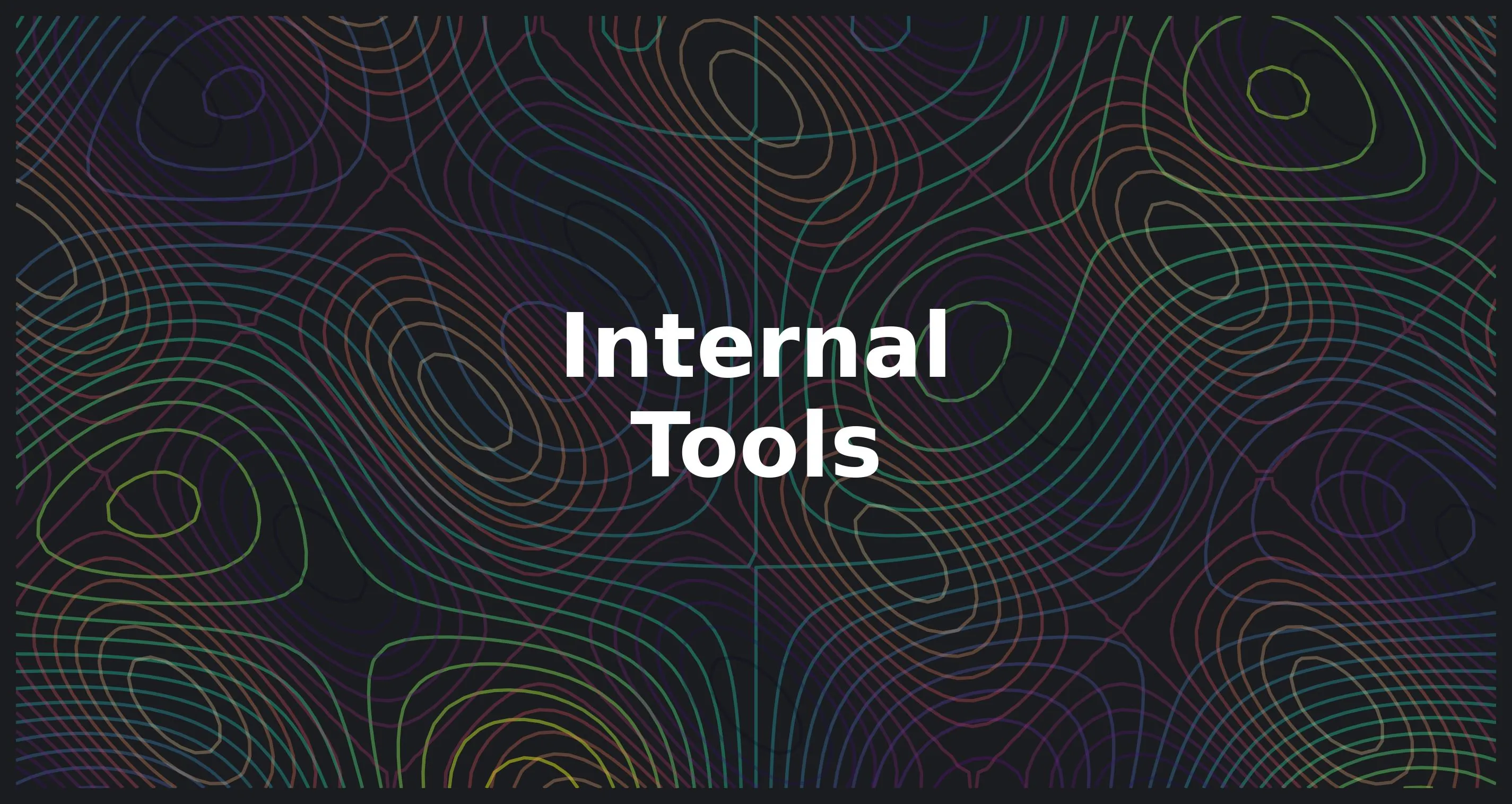
Key Takeaways
- Chat to build internal tools without writing code
- Use templates or start from scratch with natural language
- Connect securely to cloud resources and APIs from your desktop
- Generate code fast in autonomous mode, switch to manual mode for precision
- Focus on product decisions while Memex handles implementation
A support team manager types "Create a dashboard showing active tickets by priority." Within minutes, AI generates a working application. This isn't science fiction—it's happening now in companies worldwide. Engineering teams who once spent months coding internal tools now speak their requirements and watch as AI crafts production-ready solutions.
The Evolution of Internal Tool Development
Building internal tools traditionally requires significant engineering resources and time. Teams face long wait times for basic workflow improvements, and maintenance becomes an ongoing burden. Business needs consistently outpace development capacity, creating a persistent bottleneck that slows innovation and efficiency.
Memex changes this dynamic through the power of natural language conversation. As a general-purpose AI coding tool, it transforms how teams build and maintain internal tools. You can generate code in any programming language, connect to cloud resources and APIs, deploy to any platform, and even control desktop applications for automation—all from your desktop, all through natural conversation.
Whether you're a technical lead looking to accelerate delivery or a business user needing to modernize operations, you simply describe what you want to build. Memex handles the implementation details while you focus on making product decisions that drive your business forward.
The AI-Powered Approach
A sales engineer can request:
Help me build a dashboard that shows our highest-value customers who haven't renewed, using Stripe's API.
Memex will setup the project and code the React dashboard. The user can securely provide Memex with an API token to connect to Stripe's API, and Memex will code the necessary integration on the fly, looking up documentation as it needs to. From there, the user can iteratively improve the dashboard to his or her liking, completely in natural language. No SQL queries. No API documentation. No lines of code. Just natural language and results.
The best part? Memex is agnostic to where you run the service. Manage your code in GitHub, GitLab, or another version control system. Deploy your code to any platform. With privacy mode (available in the Build plan), all your conversations are private only stored on your desktop.
Real-World Success Stories
InsureTech Business Rules Engine
A CTO at a major InsureTech company in Latin America faced a delivery crunch requiring all hands on deck. Despite not having coded in Ruby for 15 years, he needed to build a business rules engine to handle multiple markets, currencies, and tax regimes. Using Memex, he single-handedly created in three days what would have typically taken a month and several engineers. This success led his team to accelerate their roadmap by supporting it with internal tools developed using Memex.
Hotel Chain Operations Modernization
A hotel chain manager needed to replace antiquated Microsoft-framework administrative tools that were no longer supported. Instead of procuring new software and managing a complex migration, he used Memex to replicate and modernize the functionality over two months - all without prior technical experience. The result was a custom solution that precisely met their operational needs.
Memex's Internal Customer Dashboard
The Memex team itself uses their tool daily. For example, they built their customer admin dashboard in just a couple of hours. This dashboard manages user credit promotions and integrates with all customer-related systems, providing real-time information and actionable insights in one place.
Security and Integration
Memex provides secure integration capabilities through:
- Built-in secrets management using system keychain
- Secure handling of API keys and credentials
- Approval mode for execution of shell commands, to keep users in control when dealing with sensitive operations
- Ability to connect to any database or API
- Support for deployment to any platform
When building tools that require external connections, you can securely provide Memex with access tokens or credentials. These are stored in your system's keychain and used securely when needed. For example, when connecting to a database, you can have Memex implement best practices like read-only access and data masking without exposing sensitive information.
How Memex Works
Memex transforms development into a natural conversation about what you want to build. You begin by choosing your starting point—whether that's using a pre-built template, starting a fresh conversation, opening an existing project directory, or selecting a project from your workspace.
The development process flows naturally from there. You might say, "Help me build a dashboard that shows active support tickets by priority." Memex understands your intent, sets up the project structure, and handles all necessary dependencies. As you refine your vision, you continue the conversation: "Add a filter for ticket status" or "Connect it to our help desk API." Memex can look up documentation as needed and to implement your requests.
Throughout development, you maintain control over the process. Use autonomous mode when you want rapid development, or switch to manual mode for precise control. Memex handles everything from environment setup to version control, but you remain in charge—reviewing changes, understanding the implementation, and testing to ensure everything meets your requirements.
Cost and Time Benefits
The real-world examples demonstrate significant benefits:
- Development time reduced from months to days or weeks
- Resources freed up for core business initiatives
- Elimination of lengthy procurement and migration processes
- Reduced maintenance costs through automated updates
- Faster iteration on features and improvements
Teams can build and maintain internal tools without dedicated engineering resources, allowing technical teams to focus on core product development.
Best Practices for AI-Powered Development
To get the most out of Memex:
- Be specific in your requirements
- Start with templates when available
- Use autonomous mode for rapid prototyping
- Switch to manual mode for precise control
- Review and test changes incrementally
- Set custom instructions for consistent results
Remember that while Memex can generate code quickly, you're still responsible for reviewing, understanding, and testing the code to ensure it meets your requirements. Memex can help with testing and documentation, but final validation remains with you.
Future Implications
The success stories demonstrate how AI-powered development is transforming internal tool creation:
- Non-technical teams can build and maintain their own tools
- Engineering resources can focus on the frontier and scalability of product development
- Rapid adaptation to changing business needs
- Reduced dependency on legacy systems
- Faster implementation of new features and integrations
As AI technology continues to evolve, we expect to see even more innovative applications and efficiency gains in internal tool development.
Conclusion
Internal tool development is undergoing a transformation through AI-powered solutions like Memex. The real-world success stories - from InsureTech companies to hotel chains - demonstrate that teams can now build sophisticated internal tools faster and more efficiently than ever before. Whether you're a technical leader looking to accelerate delivery or a business manager needing to modernize operations, Memex provides the capabilities to turn your requirements into working solutions through natural language interaction.