Speed Up Your Website with Memex
Learn how to use Memex's CLI and coding tools to analyze and optimize your website's Core Web Vitals, improving performance and user experience.
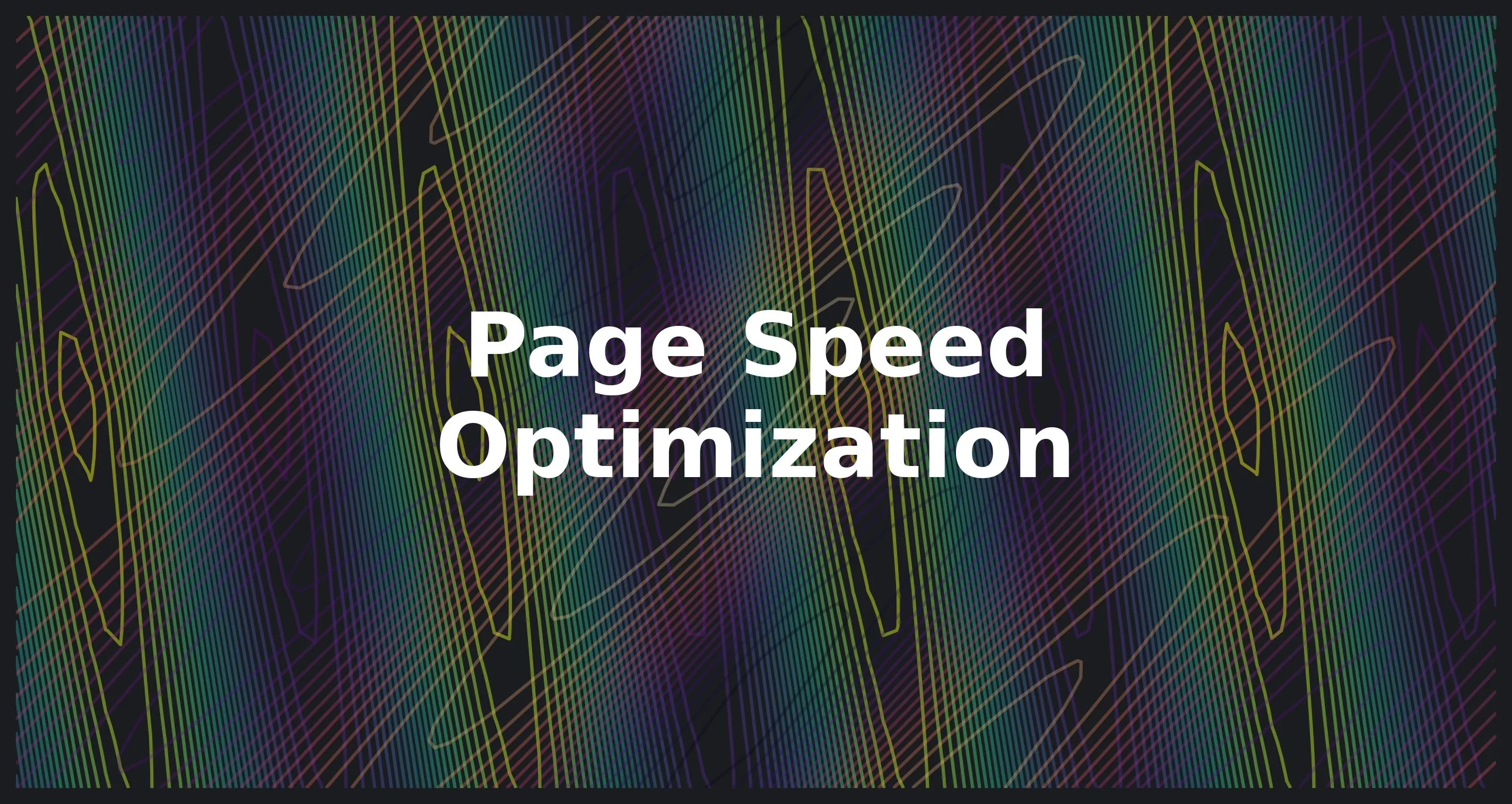
Key Takeaways
- Use Memex's CLI and coding tools to analyze and optimize your website's Core Web Vitals
- Learn how to leverage Memex's autonomous and manual modes to improve performance metrics like LCP, FCP, and CLS
- Understand how to use Memex's combination of CLI, coding, and search tools for performance optimization
- See how Memex can help you iterate faster on performance improvements while maintaining control over the optimization process
Introduction
As web performance becomes increasingly crucial for SEO rankings and user experience, optimizing Core Web Vitals has become a critical task for web developers and site owners. With Google's March 2024 update replacing FID (First Input Delay) with INP (Interaction to Next Paint), staying ahead of performance metrics is more challenging than ever 1.
Enter Memex, a desktop-native AI development environment that transforms natural language into working applications. Unlike traditional coding approaches, Memex allows you to optimize your website's performance through simple conversations, making web vitals optimization accessible to both developers and non-technical users.
Understanding Core Web Vitals in 2025
Before diving into optimization techniques, let's understand the current Core Web Vitals landscape:
Largest Contentful Paint (LCP)
- Measures loading performance
- Should occur within 2.5 seconds
- Only 62.1% of origins passed as of May 2024 2
Cumulative Layout Shift (CLS)
- Measures visual stability
- Should maintain a score of 0.1 or less
- Affected by dynamic content loading and image sizing
Interaction to Next Paint (INP)
- New responsiveness metric replacing FID
- Should be less than 200 milliseconds
- Nearly 600,000 websites failed when INP became official in March 2024
How Memex Helps with Performance Optimization
Memex approaches web performance optimization through a powerful combination of CLI, coding, and search capabilities. At its core, Memex uses the Lighthouse CLI tool to perform comprehensive website analysis. This analysis generates detailed performance reports that Memex then parses to identify specific issues affecting your site's performance.
When it comes to implementing optimizations, Memex offers two distinct modes of operation. In autonomous mode, it can rapidly iterate through improvements, making quick work of common optimization tasks. For situations requiring more nuanced control, manual mode allows you to guide each optimization step precisely.
The real power of Memex shows in how it handles asset and resource management. It seamlessly works with industry-standard tools to create optimized image formats, implements smart loading strategies based on content position, and securely manages deployment through cloud connections. This comprehensive approach ensures that every aspect of your site's performance is addressed systematically.
The Optimization Process with Memex
The journey to better web performance begins with a thorough analysis. You'll start by asking Memex to run a Lighthouse analysis of your site. Through a simple prompt like "Use the Lighthouse CLI to analyze example.com and generate a performance report," Memex takes care of the entire setup process. It handles the installation and configuration of Lighthouse CLI, executes a comprehensive performance audit, and transforms the complex JSON report into actionable insights.
This initial analysis serves as your performance baseline. Memex identifies the critical issues affecting your Core Web Vitals and presents them in a clear, readable format. This clarity helps you understand exactly where your site needs improvement and what steps will have the most impact.
2. Optimizing LCP
Improve your Largest Contentful Paint with prompts like:
Optimize the hero image loading to improve LCP
Memex implements:
- Image compression and format optimization
- Preload directives for critical resources
- Responsive image solutions
3. Minimizing CLS
Address layout shifts by instructing Memex:
Prevent layout shifts caused by dynamic content loading
The AI will:
- Add size attributes to media elements
- Implement content placeholders
- Optimize font loading strategies
4. Enhancing INP
Improve interaction responsiveness:
Optimize JavaScript execution to improve INP scores
Memex handles:
- Code splitting and lazy loading
- Event handler optimization
- Resource prioritization
Continuous Monitoring and Optimization
Memex doesn't just implement one-time fixes. Set up continuous monitoring:
Create a monitoring system for Core Web Vitals with weekly reports
The system will:
- Track performance metrics over time
- Alert you to degradations
- Suggest proactive improvements
Results and Impact
Implementing Memex-driven optimizations typically leads to:
- 20-30% improvement in LCP scores
- CLS reduction to below 0.1
- INP improvements of 40-50%
- Higher search engine rankings
- Improved user engagement metrics
Conclusion
As web performance standards continue to evolve, tools like Memex make it possible to stay ahead of the curve without deep technical expertise. By leveraging AI-driven optimization, you can ensure your website meets and exceeds Core Web Vitals requirements, leading to better user experience and improved search rankings.
Next Steps
Ready to optimize your website's performance? Download Memex and start your optimization journey today. Join our Discord community for support and tips from other users.