Memex Launch 2: MCP, Teams, and Agent API private preview
Memex continues to evolve with our biggest feature release yet

TLDR: Memex continues to evolve with our biggest feature release yet!
Memex is now an MCP Client, so you can build and use MCP servers
We’ve added support for Teams, with privacy and collaboration features for companies building
We’re announcing the private preview of our Agent API for programmatic access to Memex
1. MCP Support: Build and use MCP servers
The Model Context Protocol (MCP) has quickly become a standard in AI, acting like a universal "USB-C port" that connects AI models to tools, data sources, and services. MCP eliminates the need for fragmented, custom integrations by providing a standardized way for AI to interact with the digital world. As of today, Memex has full MCP Support.
What makes Memex different is that you can both build and use MCP servers. Memex can even code an MCP server, then add it to its own context, test it, and iteratively debug and improve it — all autonomously.
In the below video, you can see a quick example of what it looks like to go from prompt-to-MCP server, fast.
MCP is like an infinitely expanding toolset for Memex. You can customize the tools it has access to for a tailored experience for your use case. In the below example, Memex uses three MCP servers—Headless Terminal, TaskMaster, and Netlify— to create a landing page and deploy it all with a single prompt.
Access our directory of one-click installable MCP servers, including Neon, Netlify, GitHub, Context7, and more. Over time we’ll be curating this to servers that are tested with Memex and help with the most common tasks. But you can always add your own servers — and even ask Memex to install them for you!
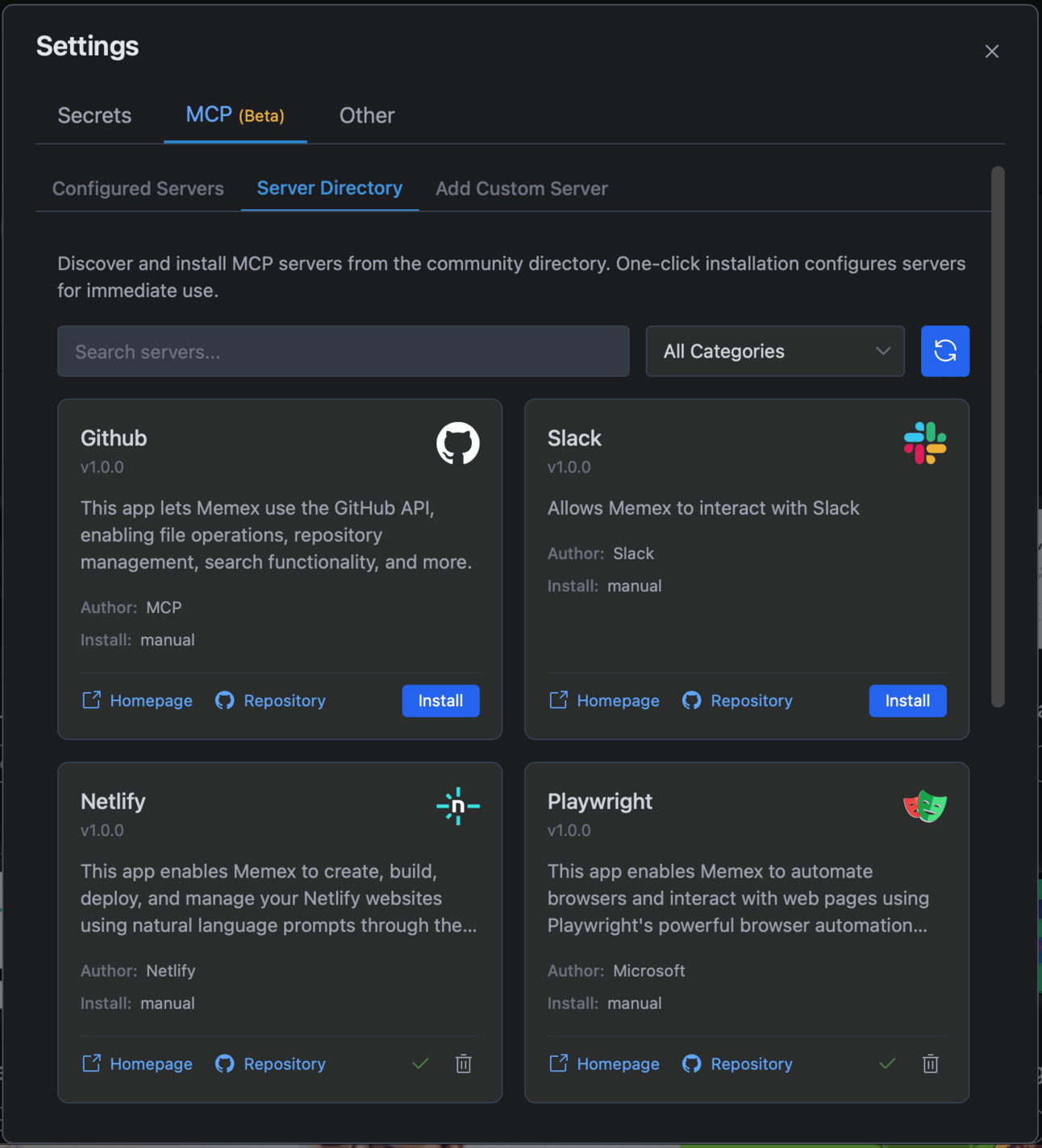
What makes this particularly powerful is that Memex works with MCP servers in an intuitive way – often requiring no special instructions. Simply enable the MCP server, and Memex understands how to use it. For more specific applications, a gentle nudge like "use playwright to check this website" or "use context7 to look up the latest docs" is all it takes.
This implementation aligns with our core philosophy: making AI building accessible to everyone regardless of technical background. Whether you're a product manager, researcher, analyst, or entrepreneur, you can now harness the power of specialized tools through natural conversation.
You can discover and manage available MCP tools under the ⚙️ Settings → MCP tab.
2. Teams: Building Better, Together
In the past six weeks, we've seen a surge in demand from cross-functional teams using Memex collaboratively. Product managers, designers, engineers, and researchers aren't just building individually – they're working together to create comprehensive solutions.
Our new Scale plan for teams addresses this emerging need:
Team Administration: Admins can manage users and usage across the organization
Centralized Billing: Simplify payments and tracking for the entire team
Privacy Controls: Enforce privacy mode across all team members for sensitive projects
Dedicated Support: Get help through a shared support channel for your entire team
Preferential Rates: Access 10% more credits on every Credit Packs for cost-effective scaling
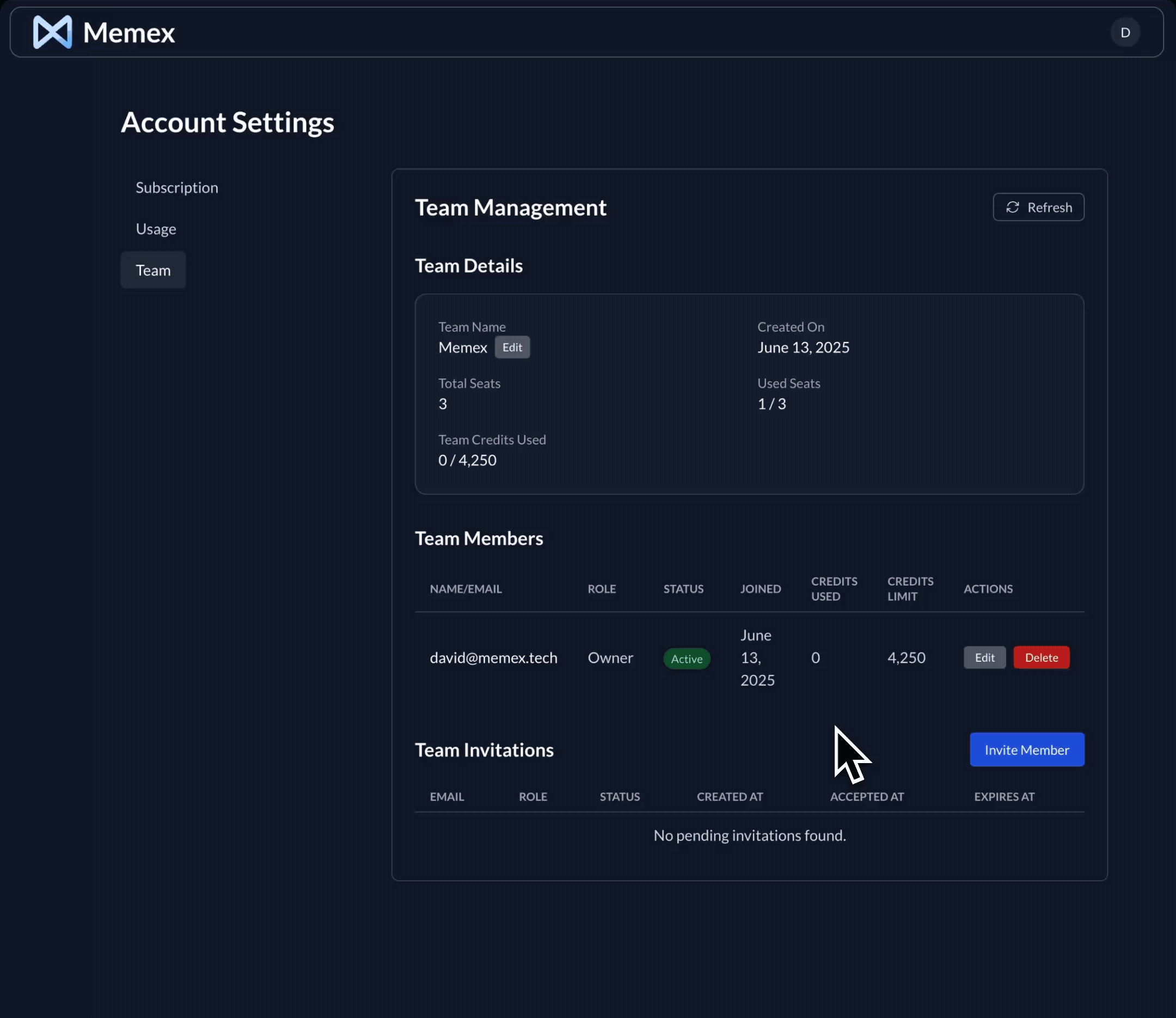
New team features available in the Scale Plan
Even for individual power users who don't need team features, the Scale plan’s Credit Pack extra credits can more than make up the difference between the plans.
This update represents our first step toward making Memex not just the best tool for individual builders, but the best platform for collaborative creation across teams and organizations.
3. Memex Agent API: Early Private Preview
For those pushing the boundaries of what's possible with AI, we're offering an early private preview of the Memex Agent API. This programmatic interface to the agent that powers the Memex app opens up entirely new possibilities across four key use cases:
Multi-Agent Orchestration: Create and manage multiple specialized sub-agents from a single main agent in a Memex conversation
Background Cloud Agents: Launch agents to the cloud for continued progress while you're away from your computer
IDE Integration: Use Memex directly within development environments like IntelliJ or VS Code
Custom Applications: Build directly on top of the agent's API to create pipelines or specialized experiences
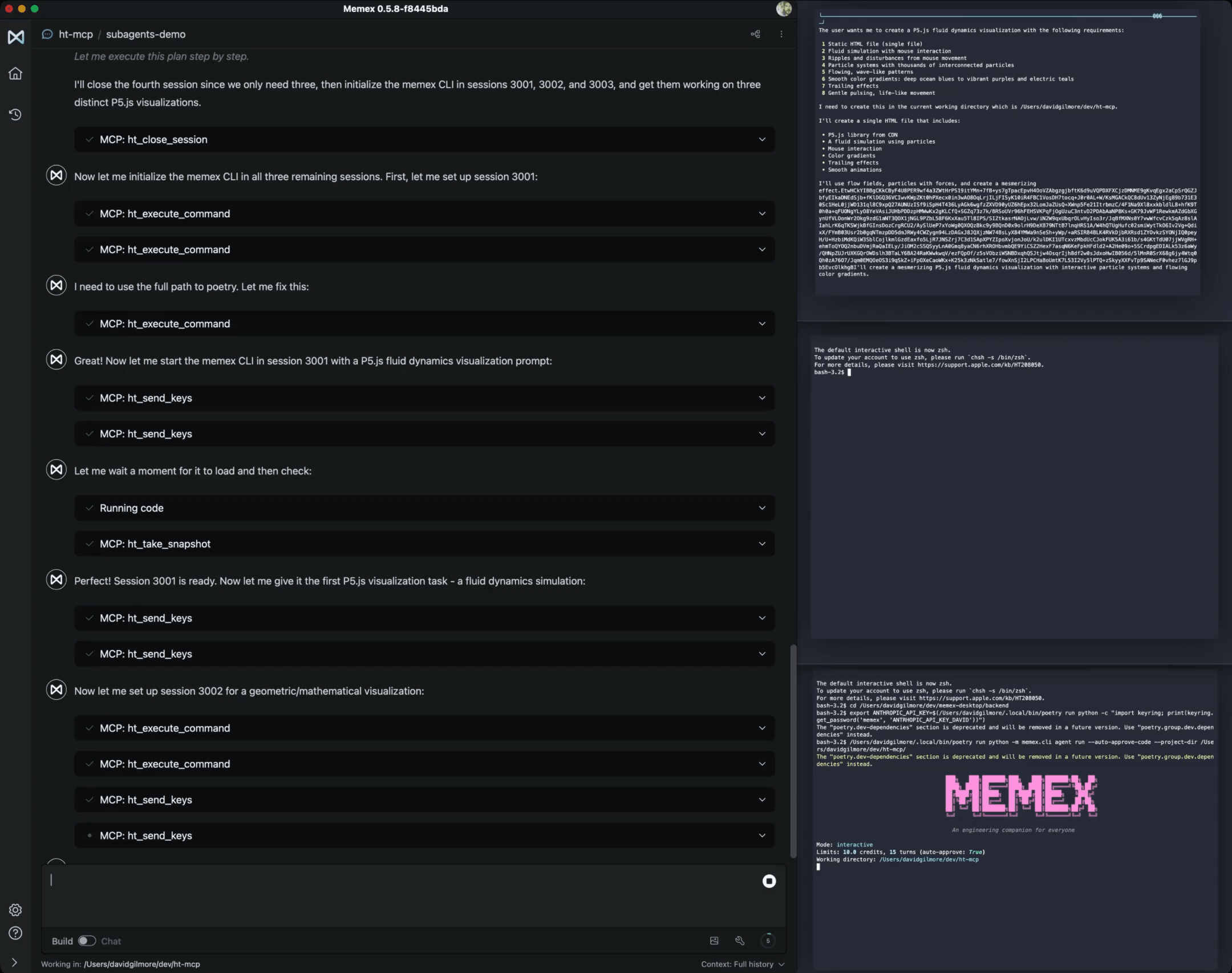
Multi-agent orchestration in action, with Memex managing multiple subagents
While not yet available for self-service, we're inviting interested users to reach out at hello@memex.tech or in our Discord if they'd like to participate in shaping this powerful new capability as we refine it for broader release.
Building a World Where Anyone Can Create Anything
With these three major updates, Memex continues to evolve as the most versatile AI builder on the market. From enabling access to specialized tools through MCP, to facilitating team collaboration, to providing programmatic access for advanced use cases, we're committed to empowering the next generation of builders.
As we've said from the beginning, our mission is to empower anyone to build anything to the benefit of humanity. By democratizing the ability to create technology, we compress iteration cycles and accelerate technological progress – helping solve our biggest challenges and create a flourishing future.
The distinctions between "technical" and "non-technical" continue to blur, and Memex is at the forefront of this transformation, serving the Citizen Builders who have the domain expertise and vision to create incredible solutions when given the right tools.
Try Memex today and join the community of builders who are turning their ideas into reality through conversation.
Join our Discord to connect with other builders and share what you're creating with Memex.
Happy building!