Create and Deploy a Python App
Create a streamlit app locally and deploy to modal.com
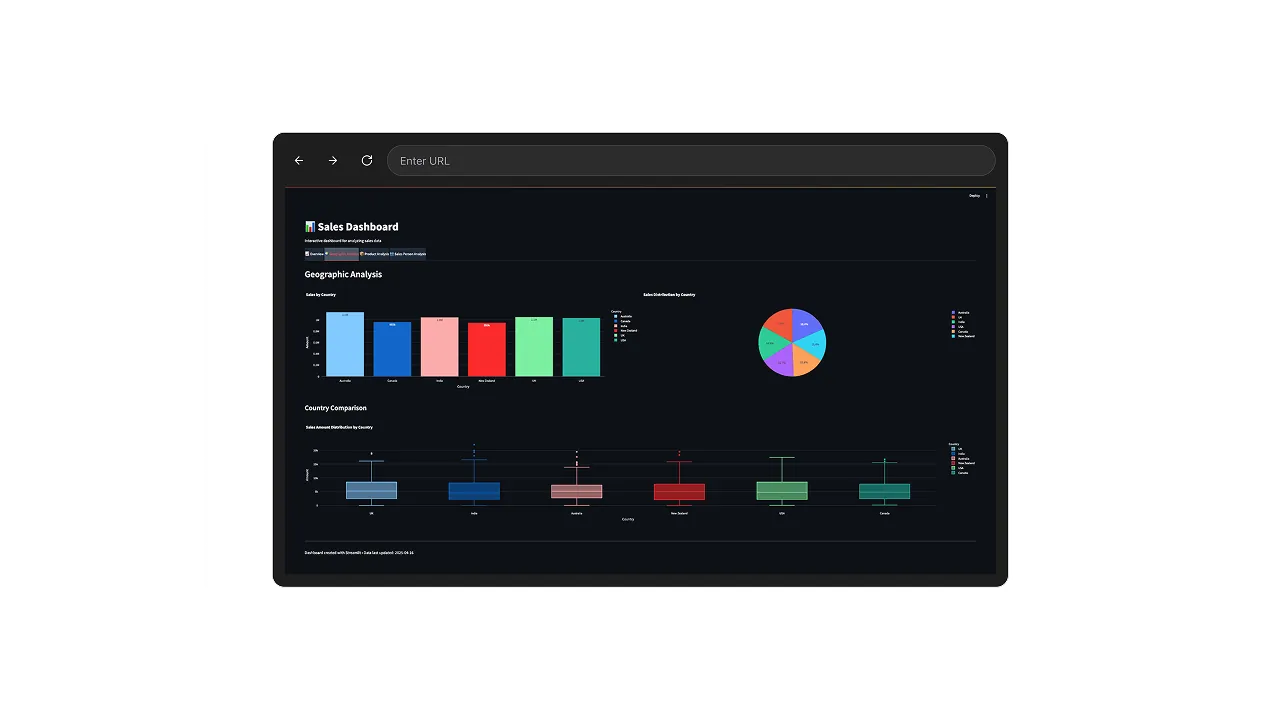
Streamlit Dashboard + Modal Deployment
This template develops, spins up, and deploys a Streamlit application to the Modal cloud platform. This project provides a minimal setup for taking any Streamlit dashboard and deploying it to Modal's serverless infrastructure.
Overview
This template will create a cool Streamlit dashboard before deploying it to Modal, allowing you to see how Memex:
- Codes an app
- Starts a Streamlit server
- Opens and iterates on a Streamlit app
- Deploys the app to Modal (including giving you instructions on how to set up Modal if you haven't already)
Potential app functionality expansions to explore
Here are some ideas for how to expand this template after you get it up and running:
- Generate a new Streamlit app based on your needs
- Iterate on your app to add or remove features
- Deploy it on your Modal instance to make it accessible to others
Requirements
- Python 3.11+
- uv (Python package manager)
- Modal account (Memex can provide instructions on how to set this up)
Quick Start
Just ask Memex to run this app locally and it will take care of the rest! If you run into any errors, just point Memex to fix them.
If you’d like to set up the environment and dependencies manually, follow these steps:
- Place your Streamlit app in
app.py - Follow
instructions.mdfor deployment steps - Access your app at
https://[username]--[app-name]-run.modal.run
Development
See Rules for AI (rendered from .memex/rules.md) for detailed development guidelines Memex will follow, including:
- Complete setup instructions
- Model-specific parameters
- Error handling
- Potential improvements
- Development workflow
You can ask Memex to update rules.md to reflect your project needs as you expand it, or set it as part of your Custom Instructions so that it does it automatically after important steps.
License
Streamlit is Open Source, and Modal has a free trial available.